How to use preferences in BPEL
in this post I will explain use of preferences and how to use preferences in BPEL. for changing value of preferences from em console please check in previous post Click here
Preferences are variables, we can change these variable values while deploying to another environment with out changing code and we can modify value of these variable run time from em console.
step1:
how to create prefernce variable.
open composite.xml file in source mode.
add <property name="bpel.preference.JMSHeader">CustomJMSHeader</property> in side component element .
Here JMSHeader is variable name. you can change as per requirement.
Step 2:
how to access preference variable.
use ora:getPreference() function from BPEL Xpath Extension Functions.
Preferences are variables, we can change these variable values while deploying to another environment with out changing code and we can modify value of these variable run time from em console.
step1:
how to create prefernce variable.
open composite.xml file in source mode.
add <property name="bpel.preference.JMSHeader">CustomJMSHeader</property> in side component element .
Step 2:
how to access preference variable.
use ora:getPreference() function from BPEL Xpath Extension Functions.


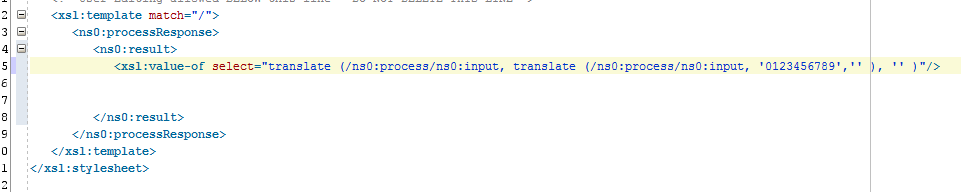

Comments
Post a Comment