Error while connecting to JMS Queue/Topic using JMS adapter: The JCA Binding Component was unable to establish an outbound JCA CCI connection due to the following issue: BINDING.JCA-12141 ERRJMS_CONN_FAC_NOT_FOUND.
Issue:
Error while connecting to JMS Queue/Topic
Exception occurred during invocation of JCA binding: "JCA Binding execute of Reference operation 'Produce_Message' failed due to: JCA Binding Component connection issue.
JCA Binding Component is unable to create an outbound JCA (CCI) connection.
DOMAIN: JMSQueuetest:JMSProduce [ Produce_Message_ptt::Produce_Message(body) ] : The JCA Binding Component was unable to establish an outbound JCA CCI connection due to the following issue: BINDING.JCA-12141
ERRJMS_CONN_FAC_NOT_FOUND.
ERRJMS_CONN_FAC_NOT_FOUND.
Unable to instantiate connection factory. JMS adapter was unable to look up the connection factory jms/TestConnectionFactory neither through JNDI nor instantiate it as a Java class.
Please examine the log file to determine the problem.
Please make sure that the JCA connection factory and any dependent connection factories have been configured with a sufficient limit for max connections. Please also make sure that the physical connection to the backend EIS is available and the backend itself is accepting connections.
".
The invoked JCA adapter raised a resource exception.
Please examine the above error message carefully to determine a resolution.
Solution:
Verify whether subdeployment is target to any server or not.Follow below steps to verify.
Step:1
navigate your JMS module.
JMSModule--->Specific JMSModule
Step 2:
click Subdeployment.
Step3:
Verify it is connected to any target server.

Step:4:
If no target is available:
Follow below steps to target.
step1: click on subdeployment

step2: select JMS server you have created.
Step3: save the changes and test you service
Even If it is not working, change target to SOA JMS Server and save the changes.
test your service now




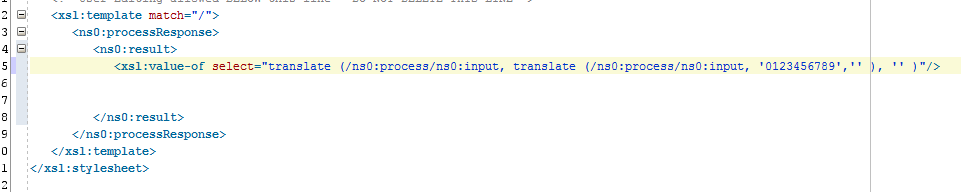


Comments
Post a Comment