JAVA_HOME system variable
Setting Java Home
Step:1
Click on This PC
Step2:
right click on middle plan select Properties.
Step 3:control panel will open . select advanced system settings.
Step 4:
system property window will open. select advanced tab ,select Environment Variables.
Step5:click on New button in system variables.
Step 6 :
provide variable name JAVA_HOME and path JDK path. click on OK.
Adding Java home to path variable
Step 1:
Select path variable in system variables and click on edit button.
Step 2:
Edit environment variable window will open click on New button.
Step 3:
add %JAVA_HOME%\bin click on OK.
Restart your system








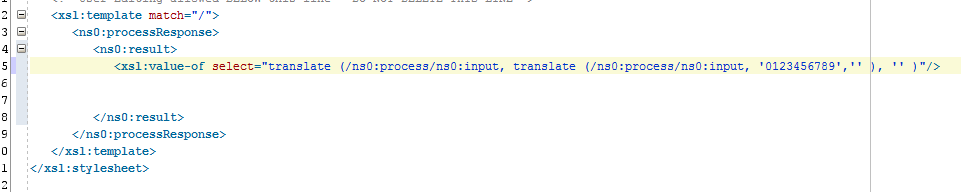


Comments
Post a Comment